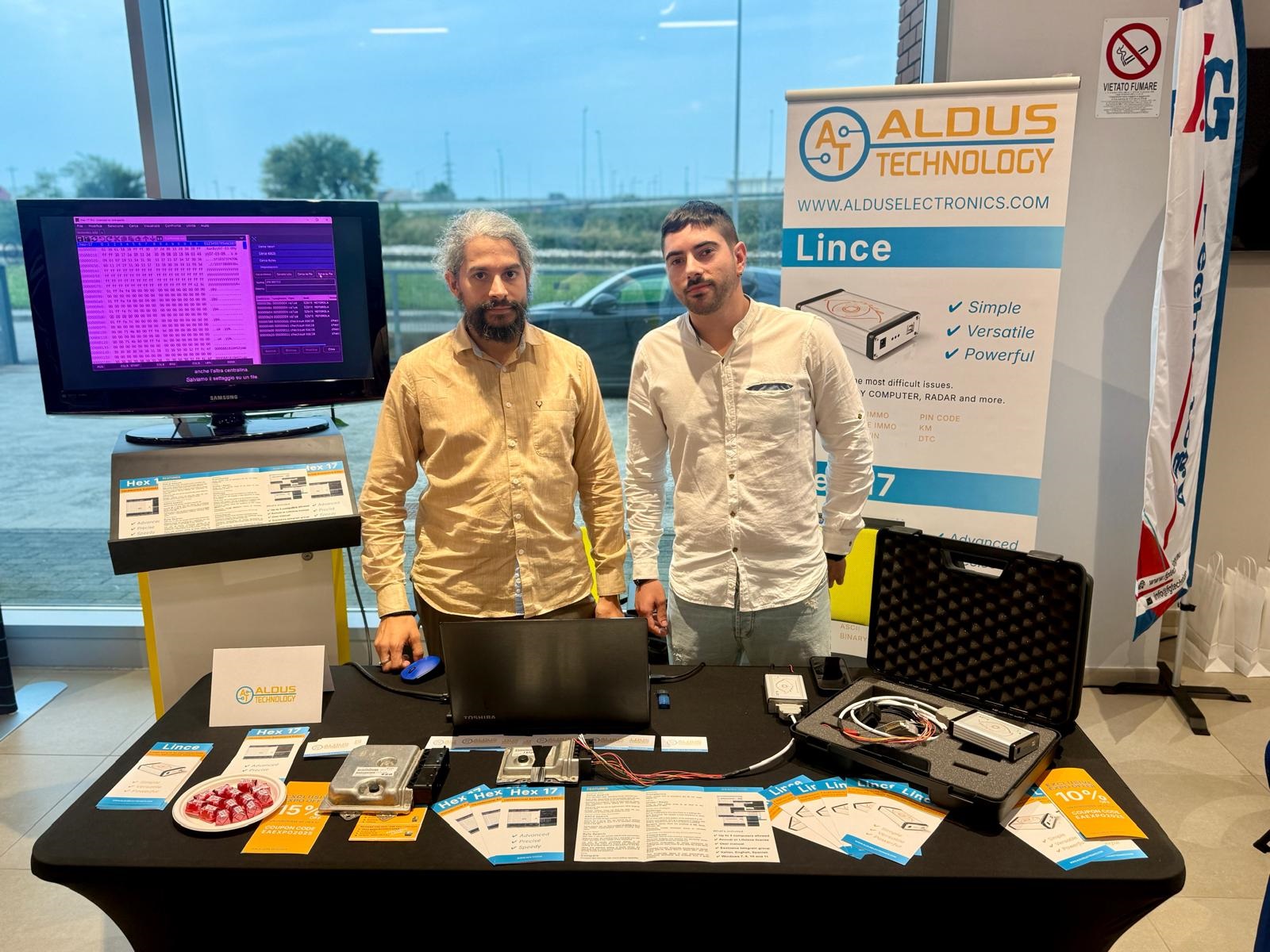- Magneti Marelli IAW11GF OBD + BENCH - reset immo, read and write EEPROM and FLASH
- FCA BOSCH Radar and ABS reset
- Reading/writing FCA RFHM modules
- Reset without open MJD9DF (HW000 HW001 & HW002) with possibility to read and write EEPROM & FLASH - Lince exclusive!
For orders contact us, available immediately!